Lenovo IdeaPad Slim 3 Chromebook – 2024 Review
The Lenovo IdeaPad Slim 3 Chromebook is a sleek and powerful laptop designed for those who need a portable, budget-friendly solution for everyday tasks. Offering a 14-inch HD display, MediaTek Kompanio 520 processor, and Waves MaxxAudio® speakers, it delivers a premium experience without breaking the bank. If you’re looking for an affordable laptop that balances performance and design, this Chromebook is a great choice.
With a special discount code available for a limited time, you can save even more on this fantastic device. Keep reading to find out how you can make the most of this offer and grab your Lenovo IdeaPad Slim 3 at a lower price!
 Main Features of the Lenovo IdeaPad Slim 3 Chromebook
Main Features of the Lenovo IdeaPad Slim 3 Chromebook
- 14-inch HD Display: Enjoy crystal-clear visuals with a 14-inch HD display, perfect for streaming videos, browsing the web, and working on documents.
- Waves MaxxAudio® Speakers: Get enhanced audio quality for a richer sound experience, ideal for listening to music or watching movies.
- MediaTek Kompanio 520 Processor: Powered by the MediaTek Kompanio 520 chipset, this Chromebook delivers fast performance, whether you’re multitasking or using web applications.
- 4GB RAM and 64GB Storage: This Chromebook is equipped with 4GB of memory and 64GB of internal storage, making it suitable for everyday computing needs.
- HD 720p Camera: The integrated HD camera ensures clear video calls, ideal for virtual meetings, video chats, and online learning.
- Lightweight Design: Weighing in at just 3.3 lbs, the Lenovo IdeaPad Slim 3 is easy to carry and perfect for students, professionals, and casual users on the go.
Pros and Cons of the Lenovo IdeaPad Slim 3 Chromebook
| Pros | Cons |
|---|---|
| Affordable and budget-friendly. | Limited storage space (64GB) for heavy users. |
| Lightweight and portable. | 4GB RAM may be limiting for some multitasking needs. |
| Good display quality and sound. | Not ideal for high-end gaming or heavy software use. |
| Perfect for everyday tasks and web-based applications. | Camera resolution is average compared to higher-end laptops. |
How to Use the Lenovo IdeaPad Slim 3 Chromebook for Best Results
To get the best results with the Lenovo IdeaPad Slim 3 Chromebook, follow these simple steps:
- Set up your Google account: This Chromebook runs Chrome OS, so logging into your Google account will give you immediate access to all your apps, documents, and settings.
- Customize your settings: Adjust your display settings, add extensions to Chrome, and tweak the sound to get the most out of your device.
- Use web-based applications: This Chromebook is perfect for web-based apps such as Google Docs, Microsoft 365, and streaming services. You can use it for school, work, or personal entertainment.
- Keep the device updated: Ensure that your Chromebook’s software is up to date for the best performance and security.
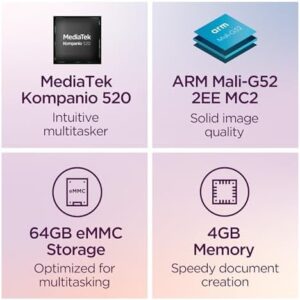 Frequently Asked Questions (FAQs)
Frequently Asked Questions (FAQs)
1. What makes the Lenovo IdeaPad Slim 3 Chromebook different from other Chromebooks?
The Lenovo IdeaPad Slim 3 stands out because of its combination of performance, portability, and audio quality, offering a better value than many competitors in the same price range.
2. Can I upgrade the storage on this Chromebook?
Unfortunately, the Lenovo IdeaPad Slim 3 comes with fixed 64GB storage. However, you can use cloud storage or external drives for additional space.
3. Is the Lenovo IdeaPad Slim 3 Chromebook good for gaming?
While this Chromebook can handle light gaming, it is not designed for high-end gaming. For more intensive gaming, consider a more powerful laptop.
4. Does the Lenovo IdeaPad Slim 3 support Android apps?
Yes, you can install Android apps from the Google Play Store, making this Chromebook even more versatile for daily use.
Special Offers and Coupons for the Lenovo IdeaPad Slim 3 Chromebook
For a limited time, you can take advantage of a special coupon and discount code to save on your purchase of the Lenovo IdeaPad Slim 3 Chromebook. Be sure to use the discount code when checking out to get the best possible price. Don’t wait too long, as these offers expire soon!
Conclusion
The Lenovo IdeaPad Slim 3 Chromebook is a fantastic budget-friendly option for anyone seeking a portable, reliable, and well-rounded device. With its impressive 14-inch HD display, good audio quality, and fast performance, it’s perfect for everyday tasks like browsing, streaming, and productivity. If you’re looking for a Chromebook that delivers great value for the price, the Lenovo IdeaPad Slim 3 is a top choice.
Don’t forget to use the discount code and coupon to save even more on your purchase. Click the link to grab your Lenovo IdeaPad Slim 3 Chromebook today!
As Amazon affiliates, we earn from qualifying purchases made through links on our site.




