UMIDIGI Kids Tablet G1 Tab Review: A Perfect Educational Companion
Looking for a reliable tablet for your child? The UMIDIGI Kids Tablet, G1 Tab offers an impressive combination of features designed to make learning fun and safe for your little one. With its sleek design, powerful Android 13 operating system, and TÜV Eye Care certification, this tablet is built with both kids and parents in mind. Plus, be sure to grab an exclusive discount code to get great savings on your purchase!
 Main Features of the UMIDIGI Kids Tablet G1 Tab
Main Features of the UMIDIGI Kids Tablet G1 Tab
- 10.1-inch Display: Offers a large, clear screen perfect for learning apps and videos.
- Android 13 OS: Runs the latest Android version, ensuring smooth performance and access to a wide range of educational apps.
- 8GB RAM + 64GB Storage: Ample memory and storage for your child’s educational games, books, and videos. Expandable storage up to 1TB.
- Dual Cameras: 8MP front and rear cameras for capturing moments, learning activities, and video calls.
- WiFi 6: Super-fast internet connectivity for streaming educational content without interruptions.
- 6000mAh Battery: Long-lasting battery that ensures hours of fun without frequent recharges.
- Parental Control: Ensure a safe digital environment with customizable settings to control screen time and content.
- Bluetooth 5.0: Connect with wireless devices like headphones, speakers, and more.
- TÜV Eye Care: Protects your child’s eyes with a screen that reduces blue light exposure.
Pros and Cons of the UMIDIGI Kids Tablet
| Pros | Cons |
|---|---|
| Large 10.1-inch display | May be slightly large for younger children |
| Android 13 for a smooth experience | Some parental control features could be more advanced |
| 8GB RAM for smooth multitasking | Expandable storage requires additional microSD card purchase |
| WiFi 6 for fast internet speeds | Not waterproof |
| Parental control options | Limited to basic functionality for more complex tasks |
How to Use the UMIDIGI Kids Tablet G1 Tab
Getting the most out of the UMIDIGI Kids Tablet is easy! After unboxing, power it on and set up your Google account. You can install a variety of apps from the Play Store, including educational games, videos, and books. Be sure to configure the parental control settings to limit screen time and restrict access to inappropriate content. For optimal use, connect to WiFi to enjoy streaming, downloading educational content, and keeping your child engaged for hours.
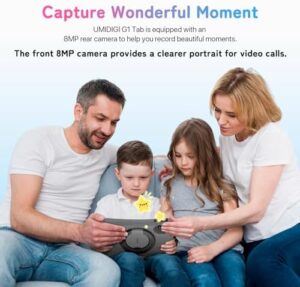 Frequently Asked Questions (FAQ)
Frequently Asked Questions (FAQ)
- Q: Does the UMIDIGI Kids Tablet have a screen protector?
A: No, the tablet does not come with a screen protector. We recommend purchasing one separately for added protection. - Q: Can I use this tablet for online classes?
A: Absolutely! The tablet supports video conferencing apps, making it perfect for online learning. - Q: How long does the battery last?
A: The 6000mAh battery offers up to 10 hours of usage, depending on the apps and usage intensity.
Special Offers and Coupons
Want to save more? Be sure to use the discount code available for a limited time. This coupon gives you a fantastic deal on the UMIDIGI Kids Tablet, G1 Tab. Don’t miss out on the chance to purchase at a lower price!
Conclusion: Why Choose the UMIDIGI Kids Tablet G1 Tab
The UMIDIGI Kids Tablet, G1 Tab is a fantastic choice for parents looking for a reliable, educational, and safe device for their children. With powerful features like Android 13, large storage options, dual cameras, and parental controls, it’s a great investment for any parent. Plus, with the special discount code and coupon linked above, it’s an offer too good to miss.
So why wait? Get your UMIDIGI Kids Tablet today and let your child enjoy hours of learning, play, and creativity!
As Amazon affiliates, we earn from qualifying purchases made through links on our site.




